by Janine Schall, University of Texas-Pan American, Edinburg, TX
What happens after the book is read and the discussion is over? How do students share their current understandings of the literature? Presentations and reports have also moved into the 21st century with a number of technological tools available.
Presentation Tools
Powerpoint is a popular presentation tool in many classrooms. However, Powerpoint is limited to a linear, step-by-step presentation and people don’t learn in a linear fashion. Two technological tools that allow for nonlinear sharing are Prezi and Glogster.
Prezi has a new take on the idea of a slideshow. You create the prezi with text, images, videos, and links. When you are presenting the prezi or when people are viewing it on their own, the user navigates through the presentation in any order. You move from one topic to another by zooming in and out and it is easy to revisit earlier ideas. This prezi shows you what a prezi can do, and this prezi is an example from a high school English class. This tool is available for free; however, a paid license is fairly inexpensive and will give you more options.
In Glogster students create a multimedia poster using text, images, and sound. Each image on the poster can link to a website, video or song. Look at this example of a glog about Artemis Fowl and this one about Langston Hughes.
A third presentation tool, Capzle allows students to create a more linear presentation, with video, sound, and image attached.
How can these tools be used to share understandings about literature? At the end of a literature circle cycle or theme exploration, individuals or groups can create a prezi, glog, or capzle to share what they have learned. These can be presented to the class, but they can also be opened to a wider audience by embedding them in your class wiki or blog. Each of these tools could also be used to showcase student learning at the end of the year in a type of portfolio.
Movie Making
Since its inception in 2005, Youtube has exploded in popularity. Youtube allows users to consume, create, and share videos. With the advent of new technology, movie making has become quite easy and young people are taking the opportunity to express themselves and share their creations with the world.
There are a number of online resources to help your students make movies. The most common program for PCs is Moviemaker, which is usually part of the Windows software package. Microsoft has a good teacher guide that will provide support to novice movie makers. Photostory is a similar program. Mac users will be familiar with iMovie. This easy to use program is also compatible with PCs.
Another tool is animoto. A bit simpler than iMovie or Moviemaker, you can still create videos from your images, video clips, and music. You can make 30 second videos for free, or purchase the $5 a month plan to have more options.
How can you use movie making in your literacy classroom to share current understandings? Students can create videos about their books to pull together and share their personal connections, revised understandings, and intertextual connections. Or after reading a book, students can use the free version of animoto to create short video book talks. These can be shared within the class or school library to convince other students to read the book. Videos can also be posted on your class wiki or blog, or shared through Facebook. For an even broader audience you could put them on Youtube or www.teachertube.com.
How are you using these particular tools in the literacy classroom to share current understandings of literature? What other 21st Century tools do you use to help children think about literature?
Journey through Worlds of Words during our open reading hours: Monday-Friday, 9 a.m. to 5 p.m. and Saturday, 9 a.m. to 1 p.m. To view our complete offerings of WOW Currents, please visit archival stream.
- Themes: 21st century technology, Janine Schall
- Descriptors: Books & Resources, Debates & Trends, Student Connections, WOW Currents

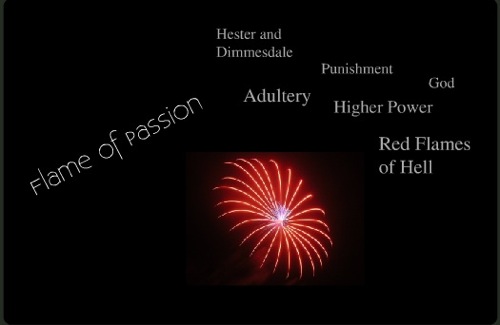
Thanks for the mention, UofA, I would definitely recommend checking out edu.glogster.com to learn more about the brand new features in our Premium service, including functions for class presentations and student portfolios.
After being introduced to PREZI in my college computer course for elemetary teachers, I was so excited! Prezi is so much more interesting for students, and I found this to be very true when I made a Prezi for the 5th grade class I was teaching in. It is easy to make, and for educators, more options are availiable for free. Prezi is much more of an exciting experience for the students than just an everyday PowerPoint. I was so happy to found such a useful tool that fits perfectly into today’s modern classroom.